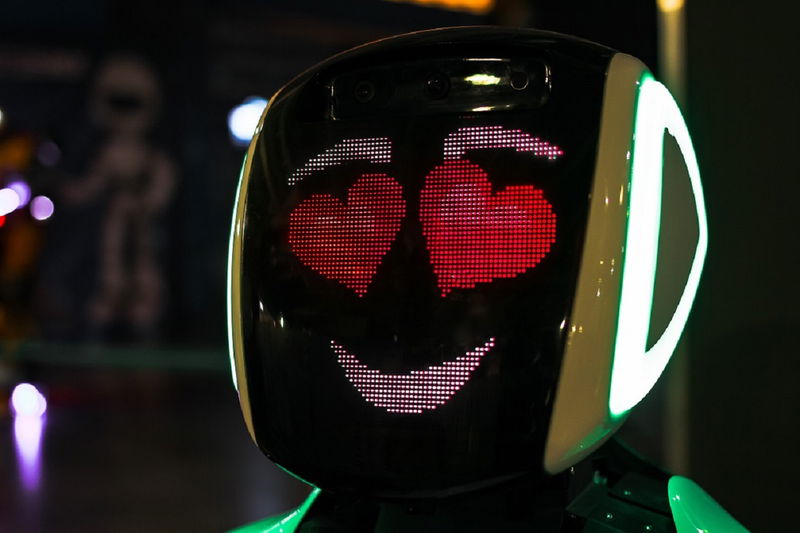
Choosing the right bookkeeping software is not merely an administrative task; it is a critical strategic decision that dictates your business's financial agility, compliance, and scalability. For Founders, CFOs, and Operations Leaders, the software you select forms the bedrock of all financial reporting, tax preparation, and strategic forecasting. A suboptimal choice can lead to inaccurate data, compliance risks, and a significant drag on operational efficiency.
This in-depth guide moves beyond simple feature lists to compare the best bookkeeping softwares through the lens of a growing, modern business. We focus on cloud-based solutions that offer robust integration, AI-driven automation, and the necessary architecture to support professional outsourcing, ensuring your financial operations are future-ready. For a comprehensive understanding of the entire discipline, explore our Bookkeeping Services Complete Guide.
Key Takeaways for Executive Decision-Makers
- Cloud is Non-Negotiable: The top-tier bookkeeping softwares are cloud-based (SaaS), offering superior security, real-time data access, and seamless integration with other critical business systems (CRM, ERP, Payroll).
- AI is the Efficiency Driver: Modern software leverages AI for automated expense categorization, bank reconciliation, and invoice processing, which can reduce manual data entry time by up to 60%.
- Scalability is Key: Prioritize platforms like QuickBooks Online and Xero that offer multi-currency support, advanced financial reporting, and user permissions necessary for global expansion and professional oversight.
- Software + Expert Oversight: The most efficient model pairs a powerful software platform with a team of expert, AI-enabled professionals-a core offering of LiveHelpIndia-to ensure data accuracy and strategic compliance.
The Strategic Imperative: Why Your Bookkeeping Software Choice Matters
In the current business landscape, financial data is a strategic asset. Your choice of small business accounting software directly impacts the speed and accuracy of your financial intelligence. A system that requires excessive manual intervention or lacks robust reporting capabilities is not just an inconvenience; it's a competitive disadvantage.
The shift to cloud-based platforms has made real-time financial reporting a standard expectation. This allows executives to move from reactive reporting to proactive, data-driven decision-making. The right software must support the core tenets of modern financial management: double-entry accounting, robust audit trails, and seamless integration with your existing tech stack.
Beyond Data Entry: The Role of Software in Financial Strategy
The best platforms do more than track debits and credits; they act as a central hub for financial operations. They must handle complex functions like multi-state sales tax, inventory management, and multi-currency transactions, especially for businesses with global aspirations. Choosing a platform that is well-known and supported by a vast ecosystem of third-party apps and professional bookkeepers is a critical factor in long-term success.
✅ Checklist: 5 Must-Have Features for Scalability
For any business aiming for sustainable growth, your bookkeeping software must possess these capabilities:
- Robust API and Integration: Must connect seamlessly with CRM (e.g., Salesforce), ERP, and payment gateways (e.g., Stripe, PayPal).
- Multi-Currency Support: Essential for international sales or sourcing, allowing for accurate foreign exchange rate tracking.
- Advanced User Permissions: Granular control over who can view or edit data, crucial when working with internal teams and external professional bookkeeping services.
- Customizable Financial Reporting: The ability to generate custom P&L, Balance Sheet, and Cash Flow statements tailored to investor or board requirements.
- Audit Trail and Compliance Features: Non-negotiable for maintaining compliance (e.g., SOC 2, ISO) and preparing for external audits.
Top Cloud-Based Bookkeeping Softwares: A Professional Comparison
The market for cloud-based bookkeeping is dominated by a few key players, each offering a distinct advantage based on your business model. We have analyzed the top contenders based on their suitability for scaling businesses and ease of integration with professional BPO services.
QuickBooks Online: The Industry Standard for Broad Integration
QuickBooks Online (QBO) remains the market leader, largely due to its extensive ecosystem. It is often the default choice for businesses in the USA and is the most familiar platform for accountants and bookkeepers globally. Its strengths lie in its comprehensive feature set, including advanced payroll integration and robust inventory management in its higher tiers. QBO is the gold standard for businesses that require maximum compatibility with third-party apps and a deep pool of certified professionals.
Xero: The Modern, Collaborative Alternative
Xero is a strong contender, particularly favored by modern, tech-forward businesses and those with a strong presence in the UK, Australia, and New Zealand. Its interface is often cited as more intuitive and user-friendly than QBO. Xero excels in bank reconciliation and offers superior collaboration features, making it an excellent choice when working with an offshore team like LiveHelpIndia, as it facilitates seamless, real-time access and communication.
FreshBooks: Best for Service-Based Businesses and Freelancers
While often positioned for smaller entities, FreshBooks is a powerhouse for service-based businesses. Its core strength is its superior invoicing and time-tracking capabilities. For consulting firms, agencies, and other professional services, FreshBooks simplifies the process of turning billable hours into revenue. While it may lack some of the deep inventory features of QBO, its focus on client management and payment processing is unmatched in its niche.
Zoho Books: The Integrated Ecosystem Advantage
Zoho Books is the clear choice for businesses already utilizing the broader Zoho suite (CRM, Projects, Inventory). Its seamless, native integration across the entire Zoho platform provides a unified operational environment, eliminating the need for complex API integrations. It offers strong multi-currency support and is highly cost-effective, making it an appealing option for budget-conscious but rapidly scaling companies.
Bookkeeping Software Comparison Table
| Software | Best For | Key Feature for Scalability | Payroll Integration | Multi-Currency Support |
|---|---|---|---|---|
| QuickBooks Online | Broad Market, Inventory-Heavy SMBs | Extensive third-party app ecosystem | Native (QuickBooks Payroll) | Yes |
| Xero | Tech-Forward, Collaborative Teams | Superior bank reconciliation and collaboration | Third-party add-ons | Yes |
| FreshBooks | Service-Based Businesses, Agencies | Advanced time tracking and invoicing | Third-party add-ons | Limited/Add-on |
| Zoho Books | Users of the Zoho Ecosystem | Native integration with Zoho CRM/Inventory | Zoho Payroll | Yes |
Are you spending too much time managing your bookkeeping software?
Choosing the right software is only half the battle. The real efficiency comes from expert, AI-enabled execution.
Discover how LiveHelpIndia's certified experts can manage your chosen software for maximum ROI.
Request a Free Consultation2026 Update: The Rise of AI and Automation in Bookkeeping Software
The most significant trend in bookkeeping softwares is the integration of Artificial Intelligence (AI) and Machine Learning (ML). This is not a futuristic concept; it is the current standard for efficiency. AI is transforming the role of the bookkeeper from a data entry clerk to a financial analyst.
AI-Driven Expense Categorization and Reconciliation
Modern platforms use AI to automatically categorize transactions, learn from past human corrections, and flag anomalies. This dramatically reduces the time spent on monthly reconciliation. For a CFO, this means closing the books faster and gaining a more immediate, accurate view of cash flow. This automation is a key factor in realizing the Key Benefits Of Outsourcing Bookkeeping Services.
The Outsourcing Advantage: Software Proficiency Meets Expert Human Oversight
While AI automates the mundane, the complexity of tax compliance, strategic financial reporting, and error correction still requires expert human judgment. This is where the synergy between top-tier software and professional BPO services becomes invaluable. According to LiveHelpIndia research, businesses that integrate their bookkeeping software with a professional, AI-enabled outsourcing team see an average of 40% faster month-end close times.
Our AI-enhanced virtual assistants are proficient in all major platforms, ensuring you leverage the software's full potential without the overhead of hiring and training an in-house team.
How to Select the Right Software for Your Business (A CFO's Framework)
The selection process should be systematic, driven by your business's unique needs, not just price or popularity. This three-step framework helps executive teams make an informed, strategic choice.
Step 1: Assess Your Current Complexity (Volume, Industry, Global Reach)
Start by quantifying your needs. How many invoices do you process monthly? Do you manage inventory? Do you have international transactions? A high volume of transactions or the need for advanced inventory tracking will immediately point you toward more robust platforms like QuickBooks Online Advanced or Xero's premium tiers. If you are seeing Signs You Need Professional Bookkeeping Services, your software must be capable of supporting external access and collaboration.
Step 2: Evaluate Integration Capabilities (CRM, ERP, Payroll)
The true cost of a software platform is often in the time spent manually transferring data between systems. Your chosen bookkeeping software must integrate seamlessly with your core operational tools. For example, if your sales team uses HubSpot, the accounting software should pull invoice data automatically. Manual data entry is the primary cause of errors and is a major factor in why businesses avoid common mistakes in bookkeeping.
Step 3: Plan for Future Scalability
Do not choose a software based on your current size; choose one based on where you plan to be in three to five years. Migrating accounting systems is a costly, disruptive process. Look for platforms that can handle a 10x increase in transaction volume, offer multi-entity support, and provide the necessary security and compliance features for a larger, more regulated enterprise.
A Note on Recency: 2026 Update and Evergreen Framing
While the core principles of double-entry accounting remain timeless, the tools evolve rapidly. The 2026 landscape is defined by the maturity of AI features, enhanced cloud security protocols, and a greater emphasis on open APIs for seamless integration. The platforms listed-QuickBooks Online, Xero, FreshBooks, and Zoho Books-have consistently invested in these areas, ensuring their relevance for the foreseeable future. Our analysis focuses on the fundamental architectural strengths of these platforms, ensuring this guide remains a valuable resource for years to come, regardless of minor version updates.
Conclusion: The Right Software is the Foundation, Not the Finish Line
Selecting the best bookkeeping softwares is a foundational step toward building a financially resilient and scalable business. The optimal choice is a cloud-based platform that offers robust automation, seamless integration, and the necessary security architecture to support professional oversight. However, the software itself is only an enabler. The true competitive advantage is realized when that technology is managed by certified, AI-enabled experts who can transform raw data into strategic financial intelligence.
At LiveHelpIndia, we specialize in providing that expert human layer. Our teams are proficient in all major accounting platforms, offering flexible, cost-effective, and secure BPO services to ensure your financial operations are accurate, compliant, and optimized for growth. We help you maximize the ROI of your chosen software.
Article Reviewed by LiveHelpIndia Expert Team
This article was authored and reviewed by LiveHelpIndia's team of B2B software industry analysts and finance operations experts. As a leading Global AI-Enabled BPO, KPO, and Customer Support outsourcing services company since 2003, LiveHelpIndia holds CMMI Level 5, SOC 2, and ISO 27001 certifications, ensuring the highest standards of expertise and data security.
Frequently Asked Questions
Is QuickBooks Online the best bookkeeping software for all small businesses?
QuickBooks Online (QBO) is the most widely used and supported platform, making it an excellent choice for most small to mid-sized businesses, especially those in the USA. However, 'best' depends on your specific needs. Xero might be better for highly collaborative teams, FreshBooks for service-based businesses focused on invoicing, and Zoho Books for companies already using the Zoho ecosystem. QBO's strength is its broad integration and professional familiarity.
What is the difference between bookkeeping software and accounting software?
While the terms are often used interchangeably, bookkeeping software primarily focuses on the recording of daily financial transactions (e.g., sales, purchases, receipts). Accounting software encompasses the broader process, including the analysis, interpretation, summarization, and reporting of that data (e.g., generating financial statements, tax preparation). All the platforms listed (QBO, Xero, etc.) are comprehensive accounting softwares that include the core bookkeeping functions.
How does AI impact my choice of bookkeeping software?
AI is now a critical factor. It automates repetitive tasks like bank feed categorization, receipt scanning, and anomaly detection. When choosing software, prioritize platforms with robust AI features, as they significantly reduce the need for manual data entry and lower the risk of human error. This automation is what makes professional outsourcing more efficient and cost-effective.
Choosing the right software is just the first step. Are you maximizing its potential?
The best software is only as good as the expert managing it. Don't let a powerful tool sit idle or be mismanaged.

