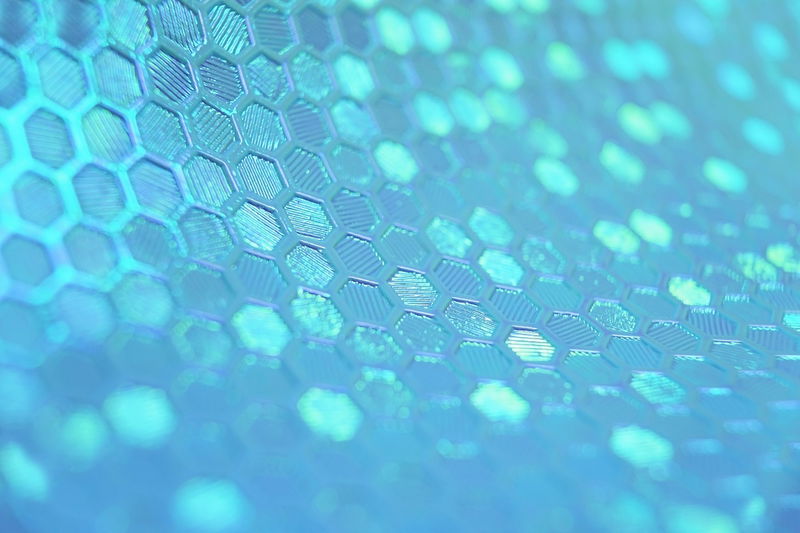
For architectural firms, the Construction Document (CD) set is more than just a deliverable; it is the legal, technical, and financial blueprint of a project. Yet, inconsistent or poor-quality Computer-Aided Design (CAD) documentation remains one of the most significant-and avoidable-sources of risk, rework, and cost overruns in the Architecture, Engineering, and Construction (AEC) industry. Understanding [How Is Cad Drafting Crucial For Your Project What Is It](https://www.livehelpindia.com/outsourcing/marketing/how-is-cad-drafting-crucial-for-your-project-what-is-it.html) is the first step toward mastery.
As a Principal Architect or VP of Operations, your focus must shift from merely producing drawings to establishing a repeatable, high-fidelity documentation process. This strategic framework is designed to help you standardize your output, ensure regulatory compliance, and free your senior design talent to focus on high-value creative work. We will walk through the critical phases, from foundational standards to advanced quality control, providing a blueprint for documentation excellence that is both evergreen and future-ready.
Key Takeaways for Executive Leaders
- Standardization is a Risk-Mitigation Strategy: Inconsistent CAD documentation is a primary driver of rework, which costs the U.S. construction industry over $30 billion annually. Implementing a standard like the National CAD Standard (NCS) is essential.
- The 7-Step Process is Non-Negotiable: World-class documentation requires a rigorous, sequential process flow, from template application to final archiving and revision control.
- AI-Augmented QA is the Future: Leveraging AI tools for Quality Assurance (QA) can reduce drawing set errors by up to 45% compared to manual checks, significantly cutting down on costly Requests for Information (RFIs).
- Strategic Outsourcing Drives Efficiency: Partnering with a CMMI Level 5-compliant CAD outsourcing provider like LiveHelpIndia allows for rapid scalability, cost reduction (up to 60%), and access to a vetted, expert workforce.
The Business Case for Standardized CAD Documentation: Why Inconsistency is Costly
In the high-stakes world of architectural projects, the cost of poor documentation is not an abstract concept-it is a direct hit to your profit margin. Research indicates that design errors and changes can cause over 50% of project cost overruns, with a significant portion tracing back to fragmented or outdated construction documents. This is where the strategic value of standardization becomes clear.
A standardized approach to CAD documentation is a proactive risk-mitigation strategy. It ensures that every drafter, regardless of location or experience level, produces a drawing set that speaks a single, unambiguous language to the contractor in the field. This standardization is key to unlocking the full [Benefits Of Cad Architectural Design](https://www.livehelpindia.com/outsourcing/technologies/benefits-of-cad-architectural-design.html).
The Financial Impact of Documentation Quality
According to LiveHelpIndia internal data, firms that implement a standardized, outsourced CAD documentation process see an average 35% reduction in RFI volume during the construction phase. This RFI reduction translates directly into faster project completion and lower overhead for your project management team.
The Cost of Documentation Inefficiency
| Inefficiency Metric | Industry Impact | LHI Solution Impact |
|---|---|---|
| Annual Rework Cost (U.S.) | Over $30 Billion (Source: Industry Data) | Process-driven QA reduces rework-related RFIs by 35%. |
| Project Cost Overruns | 52% of overruns linked to design errors. | CMMI Level 5 processes ensure near-zero error rates in documentation. |
| Staff Time Wasted | Field teams lose up to 1.8 hours/day searching for documents. | Standardized file naming and archiving ensures instant document retrieval. |
Phase 1: Establishing the Foundation (Standards and Templates)
Before a single line is drawn, the foundation of your CAD documentation must be set. This involves adopting and rigorously enforcing a set of office standards that align with industry best practices. Without this foundation, your team is simply creating digital chaos.
The Core Pillars of Standardization
- Layering Standards: The most critical element. We recommend adopting the United States National CAD Standard (NCS) or a similar regional standard. The NCS provides a unified approach to creating building design data, coordinating the efforts of the building design and construction industry.
- Title Blocks and Sheet Layout: Consistency is paramount. Every sheet must feature a uniform title block that includes project name, client, sheet title, sheet number, revision history, and professional seals. This is the project's identity card.
- Plot Styles and Pen Assignments: Define a single, non-negotiable plot style table (CTB or STB) to ensure line weights, colors, and screening are consistent across all disciplines and consultants.
- Annotation and Text Styles: Standardize text fonts, sizes, dimension styles, and leader styles. Ambiguous or inconsistent annotation is a leading cause of confusion on the job site.
Pro-Tip: Create a locked, master template file (DWT) that contains all these standards. Your team should only ever start a new project from this file. This simple step can eliminate 80% of basic formatting errors.
Phase 2: The 7-Step Documentation Process Flow
The creation of a comprehensive architectural drawing set is a sequential, multi-stage process. Skipping a step or rushing the workflow will inevitably introduce errors that compound exponentially. This framework ensures a systematic approach to producing high-quality Construction Documents (CDs).
Step 1: Project Setup and Template Application 🎯
Start every project by applying the master template. This includes setting the correct coordinate system, scale, units, and linking all external references (XREFs) for site plans, structural grids, and consultant models. Verification of the template application is the first checkpoint.
Step 2: Developing the Base Drawings (Plans, Elevations, Sections) 📐
This is the core drafting phase. Focus on accuracy and clarity. Ensure all major building elements, dimensions, and material indications are present. The drawings must clearly communicate the design intent, adhering to the established layering standards.
Step 3: Detailing and Annotation 📝
Move from general plans to specific details. This includes wall sections, door/window schedules, ceiling plans, and complex construction details. Every detail must be cross-referenced back to the base drawings. Use standardized keynotes and abbreviations to maintain consistency.
Step 4: Cross-Referencing and Keynoting 🔗
A drawing set is an interconnected system. Ensure every detail callout, section cut, and elevation marker correctly points to the corresponding sheet number. This is a crucial step for reducing RFIs, as it allows the contractor to quickly navigate the entire set.
Step 5: Quality Assurance (QA) and Quality Control (QC) ✅
This is the most critical step. It involves a multi-tiered review process: self-check, peer review, and senior architect review. The goal is to catch errors before they leave the office. LiveHelpIndia's AI-augmented QA/QC process for architectural CAD documentation has been shown to reduce drawing set errors by up to 45% compared to manual checks, significantly improving project reliability.
Step 6: Plotting and Final Deliverables 🖨️
Verify that the final output (PDFs, DWF, or printed sheets) accurately reflects the CAD file. Check plot styles, line weights, and paper size. Ensure all digital files are correctly named and organized for handover, following a consistent file naming convention.
Step 7: Archiving and Revision Control 💾
The final CD set must be locked and archived. All subsequent changes must be tracked via a formal revision process, clearly marked on the drawings (e.g., clouds, revision triangles, and updated revision block). Never overwrite a final CD set.
Is your in-house team spending too much time on CAD documentation?
Free up your senior architects for design and client relations, not drafting and QA/QC.
Explore how LiveHelpIndia's CMMI Level 5-compliant CAD experts can deliver world-class documentation, on time and on budget.
Request a ConsultationThe Strategic Advantage of Outsourcing Your CAD Documentation
For many architectural firms, maintaining a large, in-house drafting department is a significant operational drag. The need to rapidly scale for a major project, only to downsize during a slow period, creates unsustainable overhead and HR complexity. To manage this complexity efficiently, many firms choose to [Outsource Architectural Drafting](https://www.livehelpindia.com/outsourcing/marketing/outsource-architectural-drafting.html), realizing the [Important Advantages Of Outsourcing Architectural Services](https://www.livehelpindia.com/outsourcing/marketing/important-advantages-of-outsourcing-architectural-services.html) for scalability and cost control.
Why LiveHelpIndia is the Strategic Partner for Documentation
Outsourcing is not just about cost reduction; it is about process maturity and risk transfer. When you partner with a provider like LiveHelpIndia, you gain immediate access to:
- CMMI Level 5 Process Maturity: Our processes are vetted and certified, ensuring the documentation workflow is inherently standardized, repeatable, and auditable-a level of maturity few in-house teams can achieve.
- Rapid, Flexible Scalability: Scale your drafting team up or down within 48-72 hours to meet fluctuating project demands, eliminating the need for costly permanent hires.
- Cost-Effectiveness: By leveraging our AI-streamlined offshore model, businesses can achieve up to a 60% reduction in operational costs for documentation without compromising on quality.
- Vetted, Expert Talent: Our 100% in-house, on-roll employees are experts in global standards (NCS, AIA, etc.) and are proficient in the latest CAD and BIM software.
2026 Update: AI and BIM's Role in Future-Proofing Documentation
The future of architectural documentation is not just in 2D CAD; it is in the integration of Building Information Modeling (BIM) and Artificial Intelligence (AI). While traditional CAD documentation remains the final legal deliverable, the process of creating it is being revolutionized.
AI-Driven QA and Compliance
AI is moving beyond simple spell-checking to perform complex, rule-based QA on drawing sets. AI agents can automatically check for:
- Standard Compliance: Verifying that all layers, text styles, and line weights adhere to the NCS or office standards.
- Clash Detection: Identifying potential conflicts between architectural, structural, and MEP elements before they become costly RFIs.
- Code Review: Flagging potential violations based on pre-loaded local building codes.
This is how [How Can AI Upgrade Cad Cam 1](https://www.livehelpindia.com/outsourcing/technologies/how-can-ai-upgrade-cad-cam-1.html) is transforming the industry. By integrating AI into the documentation workflow, firms can achieve a level of precision and compliance previously unattainable, ensuring their drawing sets are not just complete, but truly world-class.
Achieving Documentation Excellence is a Strategic Imperative
In the competitive AEC landscape, your CAD documentation is your firm's most tangible asset and its greatest liability. Moving from ad-hoc drafting to a strategic, standardized, and AI-augmented process is no longer optional-it is a critical survival metric. By adopting the 7-step framework and leveraging the scalability and process maturity of a CMMI Level 5 partner, you can transform your documentation department from a cost center into a competitive advantage.
About the LiveHelpIndia Expert Team: This article was reviewed and authored by the LiveHelpIndia Expert Team, a collective of B2B software industry analysts, C-suite strategists, and operations experts specializing in AI-enabled BPO, KPO, and CAD/CAM services. With CMMI Level 5 and ISO 27001 certifications, and a proven track record since 2003, LiveHelpIndia provides vetted, expert talent and secure, process-driven solutions to Fortune 500 and emerging enterprises globally. We are committed to delivering authoritative, helpful, and trustworthy content that addresses the specific pain points of business leaders.
Frequently Asked Questions
What is the National CAD Standard (NCS) and why is it important for architectural projects?
The National CAD Standard (NCS) is a unified set of guidelines for organizing and presenting building design information in the United States. It is comprised of the AIA CAD Layer Guidelines, the CSI Uniform Drawing System, and BIM Implementation guidelines. Its importance lies in creating a consistent, streamlined communication method among all project stakeholders (architects, engineers, contractors), which significantly reduces confusion, errors, and the associated costs of rework. Adopting the NCS is a foundational step toward world-class documentation.
How can I ensure quality control (QC) when outsourcing CAD documentation?
Ensuring QC when outsourcing requires a focus on process maturity and clear communication. You should:
- Mandate Standards: Require the outsourcing partner to strictly adhere to your office standards and the NCS.
- Implement a Multi-Tiered Review: Insist on a self-check, peer review, and a final review by a senior architect on the vendor's side before submission.
- Leverage Technology: Utilize AI-driven QA tools for automated compliance checks.
- Choose a Certified Partner: Select a partner with verifiable process maturity, such as CMMI Level 5 and ISO 9001:2018, like LiveHelpIndia, which guarantees a high-fidelity, repeatable process.
What are the primary benefits of using a master template for CAD documentation?
A master template is the single most effective tool for enforcing standardization and efficiency. The primary benefits include:
- Error Reduction: Eliminates basic formatting errors (incorrect layers, text styles, plot settings) before they start.
- Speed and Efficiency: Reduces project setup time from hours to minutes.
- Consistency: Ensures all projects, regardless of the drafter, have a uniform look, feel, and structure, which is crucial for large firms and multi-phase projects.
- Compliance: Pre-loads all necessary compliance elements, such as title block information and sheet organization, simplifying the final deliverable process.
Ready to transform your CAD documentation from a liability into a competitive edge?
Stop managing drafting overhead and start focusing on design innovation. Our CMMI Level 5-compliant, AI-augmented CAD services are built to deliver precision and scale.

